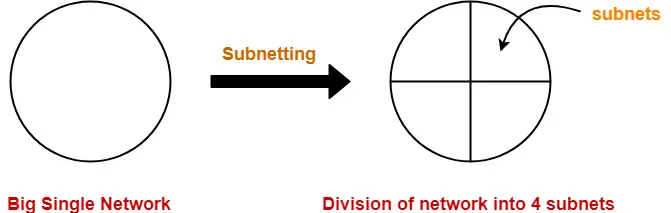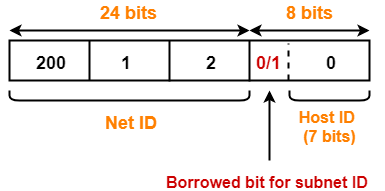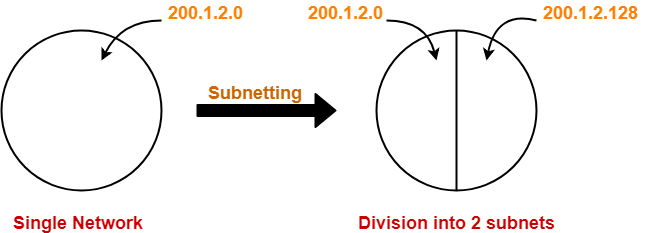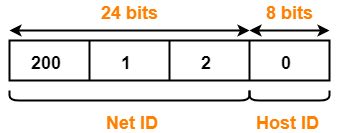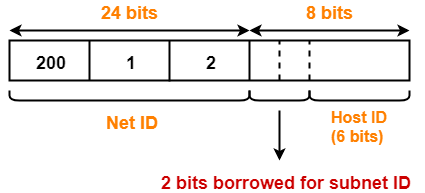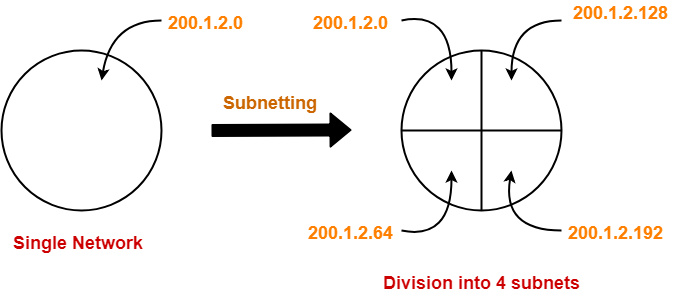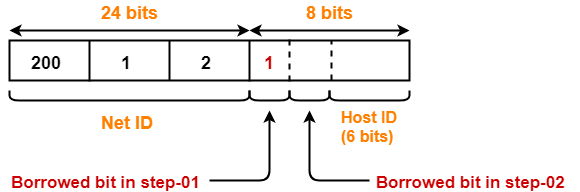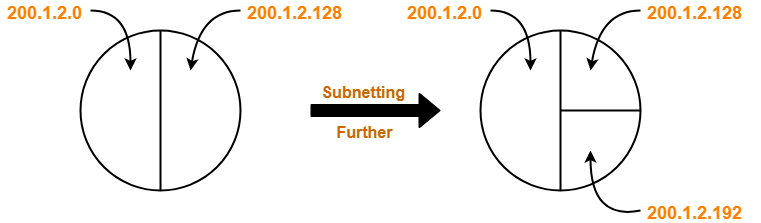In Classful Addressing System, IP Addresses are organized into following 5 classes-
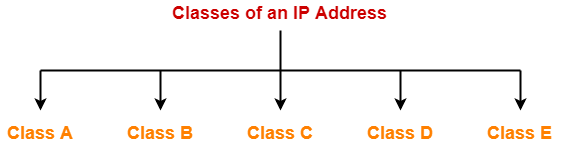
- Class A
- Class B
- Class C
- Class D
- Class E
1. Class A-
| If the 32 bit binary address starts with a bit 0, then IP Address belongs to class A. |
In class A IP Address,
- The first 8 bits are used for the Network ID.
- The remaining 24 bits are used for the Host ID.
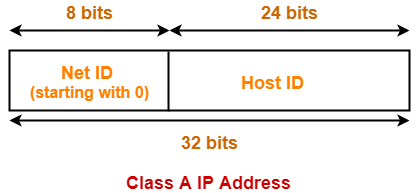
Total Number Of IP Addresses-
Total number of IP Addresses available in class A
= Numbers possible due to remaining available 31 bits
= 231
Total Number Of Networks-
Total number of networks available in class A
= Numbers possible due to remaining available 7 bits in the Net ID – 2
= 27 – 2
= 126
(The reason of subtracting 2 is explained later.)
Total Number Of Hosts-
Total number of hosts that can be configured in class A
= Numbers possible due to available 24 bits in the Host ID – 2
= 224 – 2
(The reason of subtracting 2 is explained later.)
Range Of 1st Octet-
We have-
- Minimum value of 1st octet = 00000000 = 0
- Maximum value of 1st octet = 01111111 = 127
From here,
- Range of 1st octet = [0, 127]
- But 2 networks are reserved and unused.
- So, Range of 1st octet = [1, 126]
Use-
- Class A is used by organizations requiring very large size networks like NASA, Pentagon etc.
2. Class B-
| If the 32 bit binary address starts with bits 10, then IP Address belongs to class B. |
In class B IP Address,
- The first 16 bits are used for the Network ID.
- The remaining 16 bits are used for the Host ID.
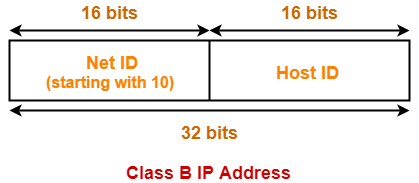
Total Number Of IP Addresses-
Total number of IP Addresses available in class B
= Numbers possible due to remaining available 30 bits
= 230
Total Number Of Networks-
Total number of networks available in class B
= Numbers possible due to remaining available 14 bits in the Net ID
= 214
Total Number Of Hosts-
Total number of hosts that can be configured in class B
= Numbers possible due to available 16 bits in the Host ID – 2
= 216 – 2
Range Of 1st Octet-
We have-
- Minimum value of 1st octet = 10000000 = 128
- Maximum value of 1st octet = 10111111 = 191
So, Range of 1st octet = [128, 191]
Use-
- Class B is used by organizations requiring medium size networks like IRCTC, banks etc.
3. Class C-
| If the 32 bit binary address starts with bits 110, then IP Address belongs to class C. |
In class C IP Address,
- The first 24 bits are used for the Network ID.
- The remaining 8 bits are used for the Host ID.
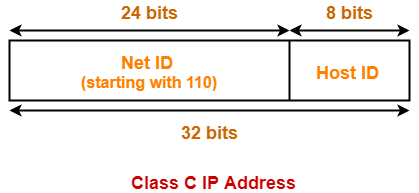
Total Number Of IP Addresses-
Total number of IP Addresses available in class C
= Numbers possible due to remaining available 29 bits
= 229
Total Number Of Networks-
Total number of networks available in class C
= Numbers possible due to remaining available 21 bits in the Net ID
= 221
Total Number Of Hosts-
Total number of hosts that can be configured in class C
= Numbers possible due to available 8 bits in the Host ID – 2
= 28 – 2
Range Of 1st Octet-
We have-
- Minimum value of 1st octet = 11000000 = 192
- Maximum value of 1st octet = 110111111 = 223
So, Range of 1st octet = [192, 223]
Use-
- Class C is used by organizations requiring small to medium size networks.
- For example- engineering colleges, small universities, small offices etc.
4. Class D-
| If the 32 bit binary address starts with bits 1110, then IP Address belongs to class D. |
- Class D is not divided into Network ID and Host ID.

Total Number Of IP Addresses-
Total number of IP Addresses available in class D
= Numbers possible due to remaining available 28 bits
= 228
Range Of 1st Octet-
We have-
- Minimum value of 1st octet = 11100000 = 224
- Maximum value of 1st octet = 11101111 = 239
So, Range of 1st octet = [224, 239]
Use-
- Class D is reserved for multicasting.
- In multicasting, there is no need to extract host address from the IP Address.
- This is because data is not destined for a particular host.
5. Class E-
| If the 32 bit binary address starts with bits 1111, then IP Address belongs to class E. |
- Class E is not divided into Network ID and Host ID.
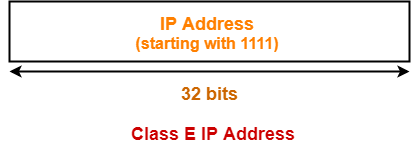
Total Number Of IP Addresses-
Total number of IP Addresses available in class E
= Numbers possible due to remaining available 28 bits
= 228
Range Of 1st Octet-
We have-
- Minimum value of 1st octet = 11110000 = 240
- Maximum value of 1st octet = 11111111 = 255
So, Range of 1st octet = [240, 255]
Use-
- Class E is reserved for future or experimental purposes.
Classes of IP Address-
All the classes of IP Address are summarized in the following table-
| Class of IP Address | Total Number of IP Addresses | 1st Octet Decimal Range | Number of Networks available | Hosts per network | Default Subnet Mask |
| Class A | 231 | 1 – 126 | 27 – 2 | 224 – 2 | 255.0.0.0 |
| Class B | 230 | 128 – 191 | 214 | 216 – 2 | 255.255.0.0 |
| Class C | 229 | 192 – 223 | 221 | 28 – 2 | 255.255.255.0 |
| Class D | 228 | 224 – 239 | Not defined | Not defined | Not defined |
| Class E | 228 | 240 – 254 | Not defined | Not defined | Not defined |