Reference:
https://www.networkkings.org/color-coding-of-straight-and-crossover-cable/
https://incentre.net/ethernet-cable-color-coding-diagram/
http://www.fiber-optic-equipment.com/distinguish-t568a-t568b-rj45-ethernet-cable-wiring.html
http://158.147.rome.anspack.de/rj45-cat5e-wiring-color-code.html
http://158.147.rome.anspack.de/rj45-cat5e-wiring-color-code.html

There are three different types of ethernet cable (LAN Cable/networking cable) found in the computer network, having different color coding. Here in this post, we are going to learn about the differences between this cables, how to remember ethernet cable color code in simple and easiest way.
https://www.networkkings.org/color-coding-of-straight-and-crossover-cable/
https://incentre.net/ethernet-cable-color-coding-diagram/
http://www.fiber-optic-equipment.com/distinguish-t568a-t568b-rj45-ethernet-cable-wiring.html
http://158.147.rome.anspack.de/rj45-cat5e-wiring-color-code.html
http://158.147.rome.anspack.de/rj45-cat5e-wiring-color-code.html
RJ45 Colour-Coded Scheme
The RJ45 patch cable has 8 color-coded wires and the plugs have 8 pins and conductors. Eight wires are used as 4 pairs, each representing positive and negative polarity. The following figure shows the pin and colors used in the T568A and T568B standards.
There are three different types of ethernet cable (LAN Cable/networking cable) found in the computer network, having different color coding. Here in this post, we are going to learn about the differences between this cables, how to remember ethernet cable color code in simple and easiest way.
Types of Ethernet Cable (LAN Cable) in Networking
- Straight-Through Ethernet Cable
- Cross-Over Ethernet Cable
- Roll-Over Ethernet Cable

Note: The color coding of all the ethernet cable (Straight-Through, Cross-Over, Roll-Over) on one side are always arranged in same order, only the second side need to be arranged in according to requirement. Here is the first side of the ethernet cable color coding.
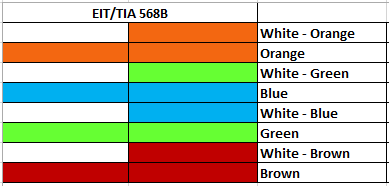
Ethernet cable color coding
Straight-Through Ethernet Cable
This types of ethernet cables are used to connect dissimilar devices in a computer network. As for example, PC to Printer or PC to Switch and in both the sides the cables are arranged in the same order. Such as, Pin 1 of connector A would be connected to Pin 1 of connector B, Pin 2 of connector A would be connected to Pin 2 of connector B and so on.
Straight Through Cable Color Code
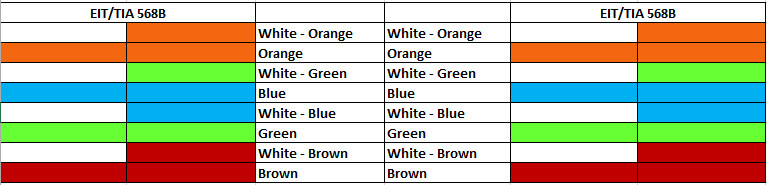
Cross-Over Ethernet Cable
This types of LAN cable are used to connect similar devices in a computer network. As for example, PC to PC, switch to switch or Hub to Hub. As compare to straight-through cable, the first side of the cable will be the same and only four pin arrangements (1,2,3 & 6) need to be changed on another side as explained in the image below.
Crossover Ethernet Cable Color Code
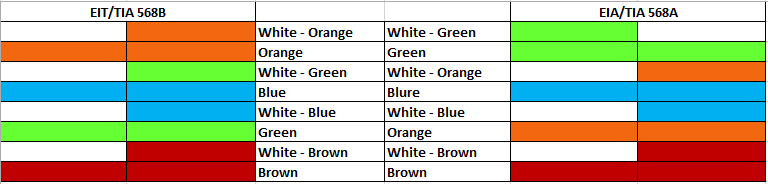
Roll-Over Ethernet Cable
This types of LAN cables are used to connect a Pc to the console port of the Router. Roll-Over cable has an opposite cable arrangement. As for example, Pin 1 of connector A would be connected to Pin 8 of connector B. Pin 2 of connector A would be connected to Pin 7 of connector B and so on. Unlike Cross-Over and Straight-Over cable, the rollover cables are not intended to carry data but instead create an interface with the device.
Roll Over Ethernet Cable Color Code
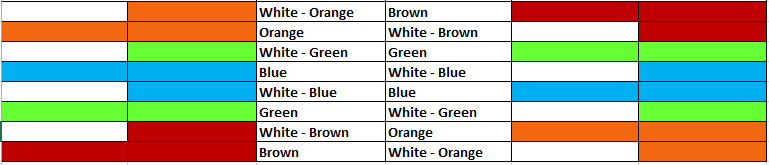
-----------------------------------
There are two wiring standards for these cables, called "T568A" (also called "EIA") and "T568B" (also called "AT&T" and "258A"). They differ only in connection sequence - that is, which color is on which pin, not in the definition of what electrical signal is on a particular color.




No comments:
Post a Comment