
Step 1: Design the topology as per the topology diagram given above.
Step 2: Connect to Switch Console port andPC RS232 Port
Step 3: Go to PC ->Terminal ->Ok
Switch>enable
Switch#configure terminal
Switch(config)#interface vlan 1
Switch(config-if)#ip address 192.168.1.254 255.255.255.0
Switch(config-if)#no shutdown
|
Step5: Configure the PC with IP Address: 192.168.1.10, Subnet Mask: 255.255.255.0
Step 6: Connect to switch FastEthernet0/1 port and PC FastEther0 using a Straight through Cable.
Step 7:Verify Network Connectivity
ping from PC to Switch
ping from PC to Switch
Ping 192.168.1.254 |
Show Commands used:
Switch#show running-config
Switch#showip interface brief
|
Here in this post, we are going to learn:
- What is VLAN?
- How VLAN works?
- Why do we need VLAN on a computer network?
- Types of Links in a VLAN?
- In the end, we will also discuss the few differences between LAN and VLAN?
Before understanding the VLAN concept. Let’s have a look at the working of LAN.
In LAN, if you want to create multiple networks you need multiple networking devices such as hub or switch. As for example, in an organization, there are two departments. Department A and Department B, and you don’t want to allow any communication between them, then you must need at least two switches, right. Same like this, if you have 3 department means you need 3 switches. So adding switches in all the different network, it simply increases the cost and at the same time if you want this device to communicate with each other you need an additional networking device router. So again the cost keeps increasing.

Now, you may think, instead of adding multiple switches in the different network. Why not add different ranges or classes of IP Address to a group of PC connected to the same switch. For example, If PC in department 1 will have Class A IP Address, PC in department 2 will have Class B IP Address and PC in department 3 will have class C IP Address. Even then, they cannot communicate with each other, then what is the use of VLAN Right. What if I say, I want department 1 to communicate with department 2 but not with the department 3, then it is not possible. Am I right? So from overcoming this problem, we use VLAN.
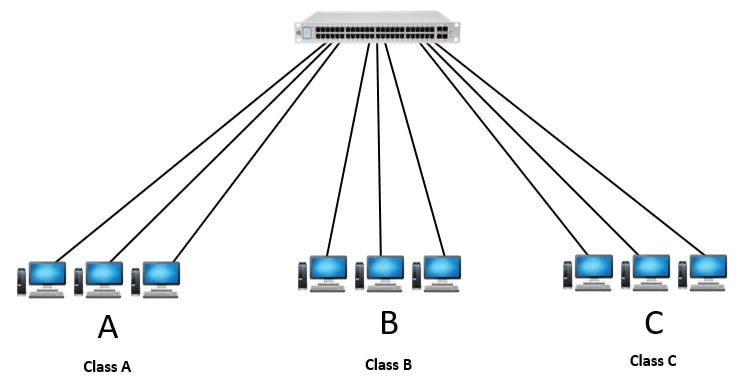
VLAN stands for Virtual Local Area Network. It allows you to create multiple segmentation of a network on the same physical switch. And also allows it to communicate between them without the hel
p of any router and this is how it reduces the network cost.
There are two types of Link in a VLAN:
Access Link and Trunk Link
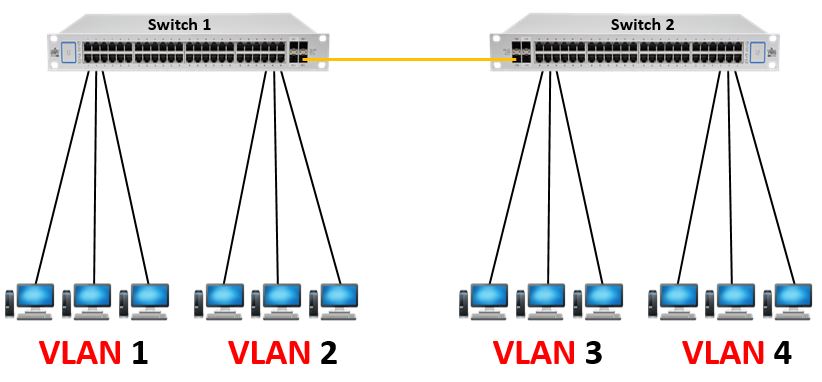
What is Access Link?
Access link is the link which connects the host directly to the switch. The devices connected to the access link are not aware of the other VLANs connected to the network. The devices consider themselves just the part of a broadcast domain.
What is Trunk Link?
It is a link which connects two or more VLAN switches and carries the traffic between them. This is a point to point connection and can be between two switches and thus, it minimizes the use of a router to route the packets.
Difference between LAN and VLAN.
LAN | VLAN |
| All configuration only done in PC | Configuration is done in both PC and the Switch |
| In LAN we cannot configure ports available in a switch | VLAN allows you to configure each and every port available in a switch. |
| The router is required to communicate between two different networks. | Even without Router, two or more virtual networks can communicate. All the configuration is done in the switch itself. |
| Hence all the data travels in the same broadcast domain, the network traffic is more | Each VLAN has their own broadcast domain. Hence, the network traffic is low. |
| Network cost is high. | Network cost is low. |
| Network construction is simple. | Network construction is complex. |

No comments:
Post a Comment